![]() Configuring
iSupport Service Catalog Functionality
Configuring
iSupport Service Catalog Functionality
Service Catalog functionality is available if you have the Service Desk edition. It enables requests of services, products, policies/procedures, etc. utilizing configured Change and Purchase templates. Requests can be made by support representatives via the Desktop and by customers via the mySupport portal.
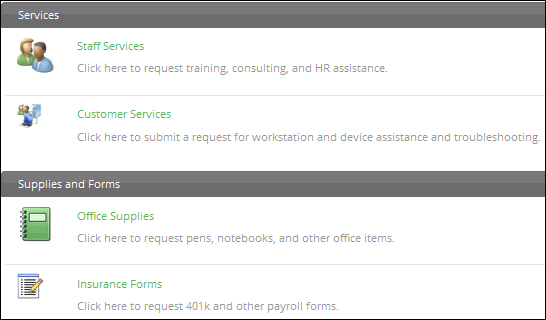
Each section, as shown in the example below, contains a multi-level list of entries. Entries can contain an associated configuration item, cost, descriptive details, links to web pages, and access to custom fields. A root (top level) entry can also include a header and footer link that can display details. If a purchase template is associated with an entry, the line items from the template will appear as entries.
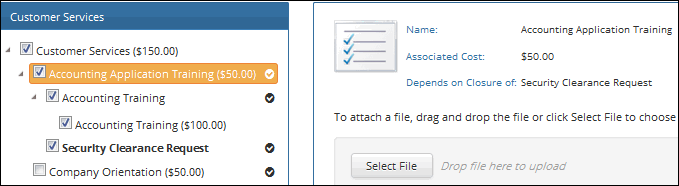
Display of the dollar amount next to an entry is controlled by the Can View Service Cost field in the customer’s Profile record, and the Total Cost amount includes the cost of all selections (including line items from the purchase template). If a check mark icon appears next to an entry, you can click it to view and complete any configured Change or Purchasing custom field. If an entry includes an exclamation point icon, the custom fields are required in order to submit the request. Header and footer links can be included to display a dialog with any informational details.
If a dependency is configured for a service request entry, a lower level entry must be selected in order to select the current entry. The record created from the selected lower level dependency entry must be closed in order for the record to be created from the upper level entry.
Viewing Records Created via Service Requests
![]() Enable/disable Service Catalog
functionality in the Feature
Basics screen.
Enable/disable Service Catalog
functionality in the Feature
Basics screen.
![]() If configuring
service requests to generate purchase orders and Change records, create
purchase templates and change templates to associate with
service catalog entries.
If configuring
service requests to generate purchase orders and Change records, create
purchase templates and change templates to associate with
service catalog entries.
![]() Use the
Service
Catalog Section screen to create a section of request entries. You
can restrict
a service catalog via group access.
Use the
Service
Catalog Section screen to create a section of request entries. You
can restrict
a service catalog via group access.
![]() If
displaying a service catalog section or service catalog to customers,
add the service catalog as a link on a mySupport
portal.
If
displaying a service catalog section or service catalog to customers,
add the service catalog as a link on a mySupport
portal.
![]() If associating
costs with services, control display of those costs to customers via the
Can View Service Costs field in the Customer
Profile screen.
If associating
costs with services, control display of those costs to customers via the
Can View Service Costs field in the Customer
Profile screen.