![]() Just Getting Started with Configuration?
Just Getting Started with Configuration?
![]() Getting Started
With iSupport Configuration
Getting Started
With iSupport Configuration
![]() Using
the iSupport Desktop
Using
the iSupport Desktop ![]() Working With Desktop Dashboards
Working With Desktop Dashboards
![]() Configuring
iSupport Views, Charts, and Alerts
Configuring
iSupport Views, Charts, and Alerts
![]() Communicating
With Reps and Customers
Communicating
With Reps and Customers ![]() Using iSupport's Communication Tools
Using iSupport's Communication Tools
![]() iSupport News Feed Features
iSupport News Feed Features
![]() Setting
Preferences For Your iSupport Environment
Setting
Preferences For Your iSupport Environment
The iSupport Desktop provides access to all iSupport functionality, including customizable personal and shared dashboards with components for viewing and monitoring iSupport data, configuration access, and more. Click on an area on the image below to display its description and related links.
See Logging in and Out for information on authenticating to the iSupport Desktop.
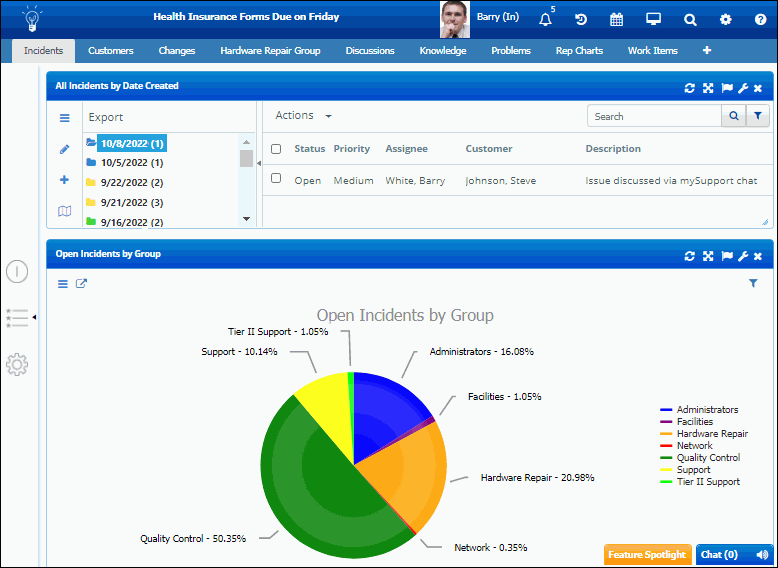
To add a component, right-click on a dashboard and select Unlock Editing. Select Add Component and drag the desired component onto the dashboard. Note that component availability can be controlled via support representative group or desktop settings.