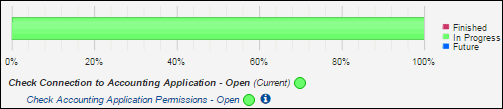After you create and save a template, the following links appear in the View Hierarchy Templates screen:
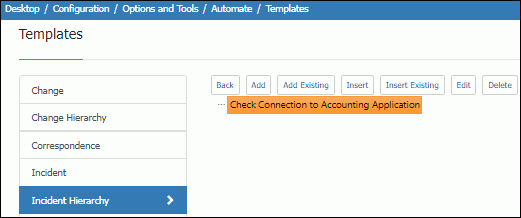
To create a template that will be one level below an existing template, select the existing template and click the Add link.
The Hierarchy Template screen appears. On a lower-level template, the Basics tab does not contain the Make Available to mySupport and Make Available to Support Representatives fields because only top-level templates are available for selection in the mySupport portal and Incident screens. (However, the layouts will apply to incidents created by the template.)
When you add a lower level template to a top-level template, the lower level template is indented in the View Hierarchy Templates screen.
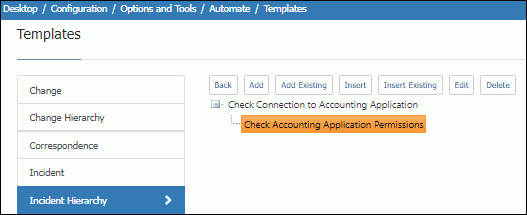
After using a hierarchy template in the Incident screen, use either
the Related Hierarchy field (if configured) or the View Related ![]() icon (which displays a dialog as shown below) to display the incidents
created by the template hierarchy. A Click for Details
icon (which displays a dialog as shown below) to display the incidents
created by the template hierarchy. A Click for Details ![]() icon appears next to each open and closed incident for displaying incident
details.
icon appears next to each open and closed incident for displaying incident
details.