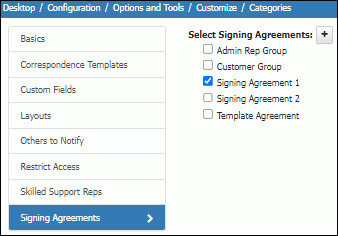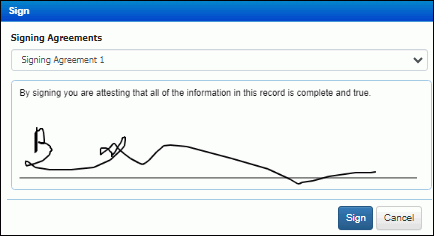
Use a signing agreement to display details in the Sign dialog in the Incident and Change work item screens. Signing agreements can be associated with customer and support representative groups, categories, and incident and change templates. If an incident or change involves more than one associated signing agreement (group, category, or template), all will be included in the Sign dialog in a dropdown for selection. (Note that “Blank” is also included for displaying no text above the signing line.)
On the Signing Agreements tab, select the agreements to appear for selection in the dropdown when the incident or change involves the associated category. Use the plus sign icon to create an agreement via the Signing Agreements configuration screen.