![]() Using iSupport's
Archiving Feature
Using iSupport's
Archiving Feature
Use the Options and Tools | Administer | Archiving and Database Maintenance screen to schedule agents that maintain iSupport databases. iSupport’s Archive feature moves closed work items with a specified Closed status that are not marked for deletion to archive databases, and purges work items from archive databases. In order for an item to be archived, a specified number of days must have elapsed past the close date. Note that archived items cannot be edited, and support representative roles/permissions can apply to archiving activities.
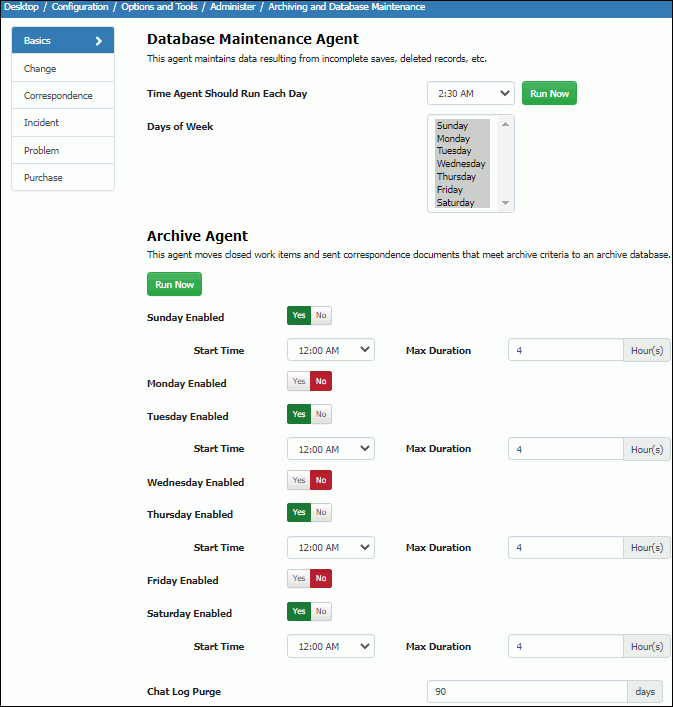
![]() Ensure
that the Archive
agent and Database Maintenance agent are not overlapping each other. For
example, if you start the Archive agent at 12:00AM and run it for
two hours, ensure that the Database Maintenance agent is scheduled for 2:30AM.
Ensure
that the Archive
agent and Database Maintenance agent are not overlapping each other. For
example, if you start the Archive agent at 12:00AM and run it for
two hours, ensure that the Database Maintenance agent is scheduled for 2:30AM.
Schedule the Database Maintenance agent to maintain data resulting from incomplete saves, deleted records, etc. Select the days of the week and time at which the Database Maintenance agent should run each day.
Use the settings in the Archive Agent section to set a start time and maximum run duration for each day of the week. Use the Run Now button to initiate the agent immediately; you will be prompted for a maximum runtime. In the Max Duration field, enter the amount of time (in hours) at which to terminate the archive agent if it is still running. This section is useful if you need to run the Archive agent for longer periods of time on weekends, particular days of the week, or times of lighter workloads. The Archive agent will do the following:
Eligible incidents and sent correspondence not associated with an open work item will be moved to the cSupport_Archive database. If an incident or change is part of a hierarchy template, the topmost parent in the hierarchy must meet the archive criteria before any closed work items are archived.
Eligible changes will be moved to the cSupport_Archive_Change database
Eligible problems will be moved to the cSupport_Archive_Problem database
Eligible purchase orders will be moved to the cSupport_Archive_Purchase database
When a customer request a chat, request details are logged; this log is available through the mySupport Chat Request view source in the View Designer. You can use the Chat Log Purge field to enter the number of days after which entries in the chat log will be deleted automatically by the Database Maintenance agent. Note that the Enable Features tab in the Core Settings | Feature Basics screen includes this field as well.
For each work item type, use the following fields to enable archiving, specify the status and elapsed amount of time before of items to archive, eligible for archiving or purging (which permanently deletes items from the applicable archive database after the specified number of days/years past the archive date).
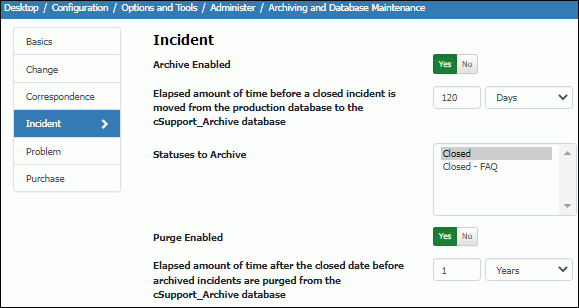
Archive Enabled |
Select Yes to enable the Archive Agent to move eligible items from the production database to the applicable archive database. Items with one of the specified Closed statuses and a closed date that is past the specified number of days/years will be selected. |
Elapsed amount of time before a closed <work item type> or sent correspondence (not associated with an open incident) is moved from the production database to the cSupport_<work item type>_Archive database |
Enter the number of days to pass after the close date until an item with one of the specified Closed statuses is selected to be moved. |
Statuses to Archive |
Select one or more of the defined Closed statuses that will determine the items eligible for archiving. |
Purge Enabled |
Select Yes to permanently delete items from the applicable archive database after the specified number of days/years past the archive date. |
Elapsed amount of time before archived <work item type> are purged from the <applicable archive database> |
Enter the number of days/years past the closed date in which to remove items from the applicable archive database. The amount of time before archived incidents are purged must be greater than the amount of time before a closed incident is archived. |