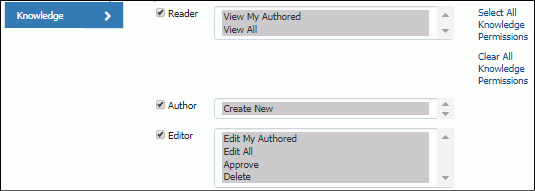
Select Knowledge on the Details tab in the Support Representative Management | Roles screen to allow or disallow functions such as modifying and viewing knowledge entries.
Reader |
Click the Reader checkbox to select all Reader permissions, or select one or more of the following: View My Authored to allow the support representative to view only the knowledge entries that they created. View All to allow the support representative to view all knowledge entries. |
Author |
Click the Author checkbox or select Create New to allow the support representative to create knowledge entries. If this option is not selected, the Knowledge Entry option will not be included on the Desktop Create menu. |
Editor |
Click the Editor checkbox to select all Editor permissions, or select any of the following. Note: the View permission is required in order to select any of these permissions. Edit My Authored to allow the support representative to update only the knowledge entry records that they authored. Approve to enable the support representative to approve or decline knowledge entries. This option appears if Knowledge Approval functionality is enabled on the Knowledge Management tab in Feature Basics. Edit My All to allow the support representative to update all knowledge entry records. Delete to allow the support representative to delete any knowledge entry record. |