On the Login Screen tab in the Security screen, enter the content to appear at the bottom of the login dialog; you can include formatted text and images.
Use the Login Screen Content field to enter the content to appear at the bottom of the login dialog. You can include formatted text and images.
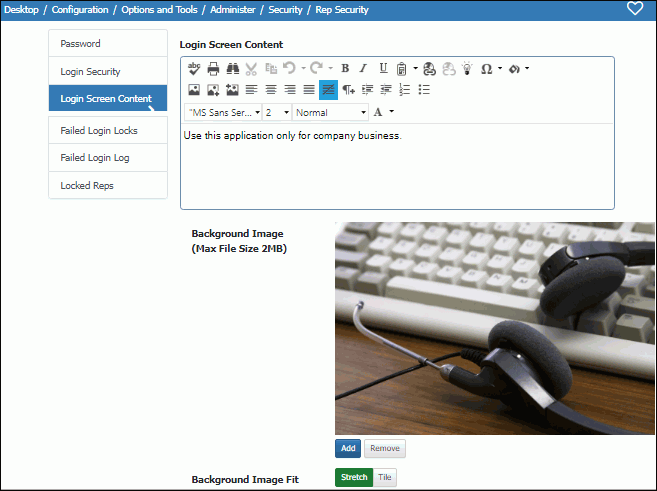
The text will appear above the copyright line in the login dialog.
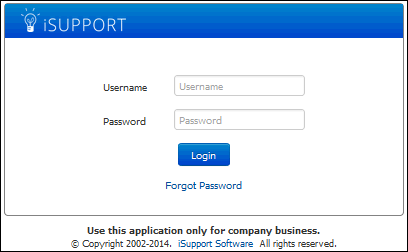
Use the Background Image field to select an image to fill the screen around the login dialog. In the Background Image Fit field, select Stretch to fill the window around the login dialog with the image (note that this may cause some distortion) or Fill to display multiple tiles of the image around the login dialog (note that this works best with small images).