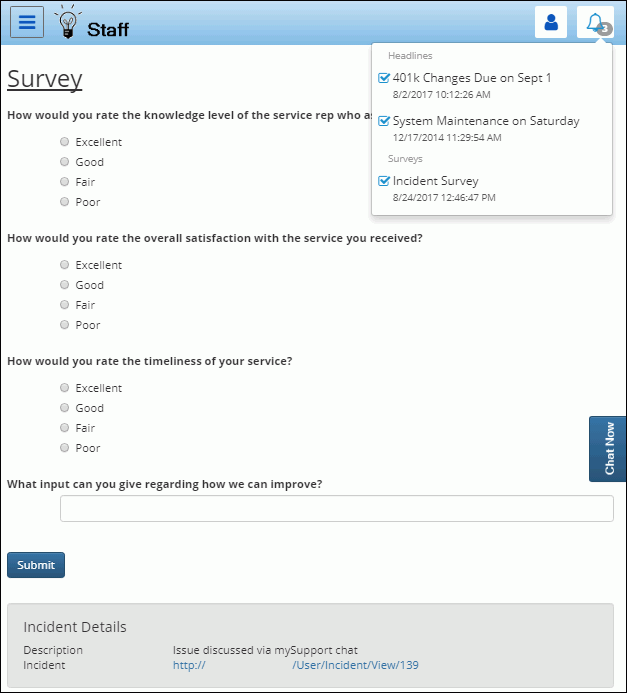The mySupport Notification Center displays available headlines and surveys
in a list displayed by clicking the Notification Center ![]() icon.
icon.
If you click on a headline in the list, its message and details will display in a Notification Center dialog as shown in the example below. The headline will appear each time the customer logs in until the headline expires or is deleted.
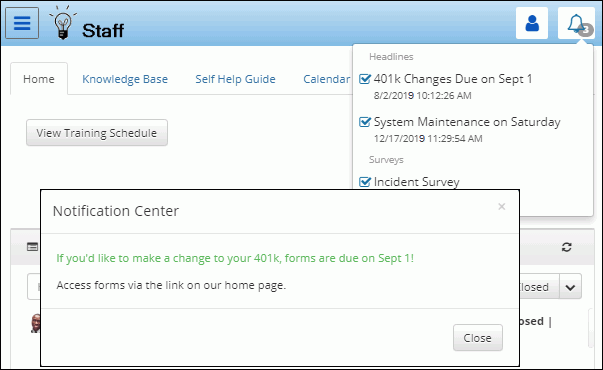
Headlines can also be configured to display in a popup.
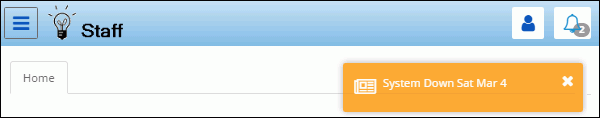
If you click on a survey in the Notification Center list, the survey will display for submission.