Like incident templates, incident hierarchy templates initially populate fields in Incident records. Use hierarchy templates to track and manage tasks that have multiple activities. Existing incident functionality such as rule groups and routing apply to incidents created from hierarchy templates. Note that if a template has a field that is blank, the corresponding field in the incident will not be overwritten with a blank value.
To use a hierarchy template in the Incident screen, select Incident | Templates | ![]() Use Hierarchy Template. Only top-level templates appear for selection in the Incident screen and on the mySupport portal (if configured to be available to support representatives and customers).
Use Hierarchy Template. Only top-level templates appear for selection in the Incident screen and on the mySupport portal (if configured to be available to support representatives and customers).
This topic contains information on template structures and dependencies; see Adding Incidents to an Incident Template Hierarchy, Closing Incidents in a Template Hierarchy, and Deleting Incidents in a Template Hierarchy, and Removing Incidents in a Template Hierarchy for more information on working with incident hierarchies.
When a hierarchy template is selected for an incident, the template structure is copied to the incident. The top-level template is applied to the incident and incidents are created for any templates without lower-level templates or other dependencies. If a template contains a dependency, an incident is not created from it until the dependent incidents are closed.
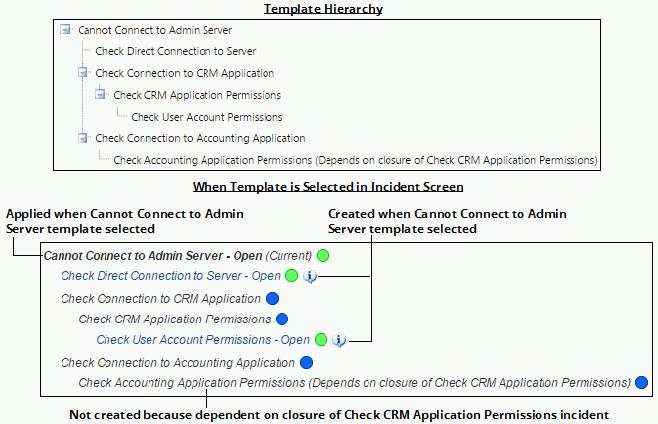
After using a hierarchy template in the Incident screen, use either the Related Hierarchy field (if configured) or the View Related ![]() icon (which displays a dialog) to display the incidents created by the template hierarchy. A Click for Details
icon (which displays a dialog) to display the incidents created by the template hierarchy. A Click for Details ![]() icon appears next to each open and closed incident for displaying incident details.
icon appears next to each open and closed incident for displaying incident details.
When a hierarchy template contains three or more levels, a closure dependency exists for the lowest levels. In addition to the top level template being applied to the current incident, an incident is created for the lowest level incidents. Example
A placeholder will appear for a template with a closure dependency on an open lower level incident. An incident will be created from the template placeholder when the lower level incident is closed. Example
In addition to lower level closure dependencies, a template can also contain a dependency that is defined when the template is configured. Example
If a top level incident is a scheduled ticket, any lower level incidents will not be created until the top level incident has an Open status.