Customers can use the Linked Accounts section in the mySupport Account Settings to link an account for authenticating automatically via LinkedIn; if the customer is logged into Facebook, the customer will not need to enter an iSupport login.
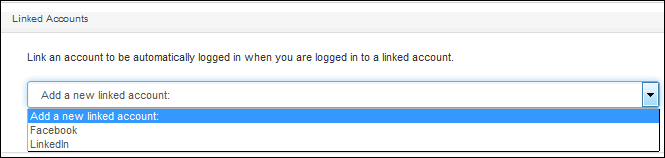
Follow the steps on the LinkedIn applications tab in the Options and Tools | Integrate | Social Media Integration screen and then select the application name in the Core Settings | mySupport | mySupport Portals | Options screen to enable "LinkedIn" to display in the Add a New Linked Account dropdown in the Linked Accounts section in the mySupport Account Settings.