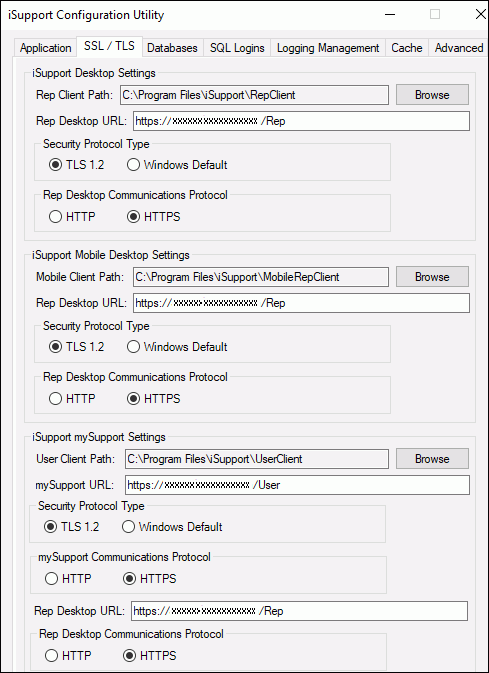
If you wish to use SSL (Secure Sockets Layer) or TLS (Transport Layer Security) to encrypt all communications between your browser and an iSupport site via an HTTPS (the secure version of HTTP) connection, use the settings on the SSL/TLS tab in the iSupport Configuration Utility. It is located in the <directory in which iSupport is installed>\Utilities folder.