Use the Core Settings | mySupport | Easy Submit Devices screen to enable customers to use an older version of a device that cannot render HTML5 to submit incidents via a simplified interface. It utilizes a browser’s user agent string, which identifies the browser version and other device details. Definitions in this screen identify the user agent string for the device(s) to detect.
Definitions for some common device/browser user agent strings are included by default; see http://user-agent-string.info/list-of-ua for a list of user agent strings for other device browsers. These definitions will be available for selection in the mySupport portal screen so you can target the devices for display of the Easy Submit interface.
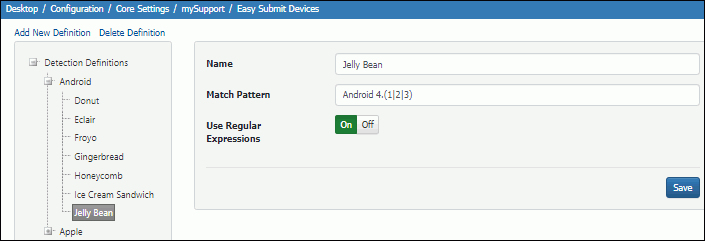
Use the Match Pattern field to enter the portions of the user agent string to be searched for a match; you can use expression language with syntax such as parenthesis () to group parameters, a pipe (|) for an OR condition, or brackets [ ] for a character match.
Select On in the Regular Expressions field to evaluate the conditions in the Match Pattern and display the Easy Submit interface if the conditions are true. In the example above, the Easy Submit interface will display for an Android version 4.1, 4.2, or 4.3.