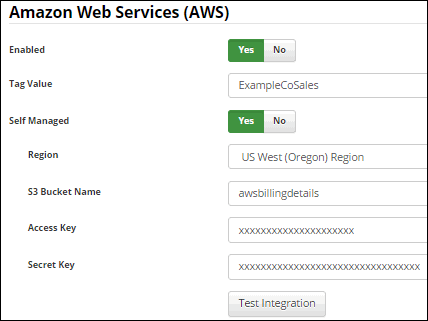If you use Amazon Web Services (AWS) to host your iSupport instance, you can view billing details in the Cost Allocation Report via the Cloud Monitor component. The component will display the current month's billing details for the resources that match a configured instance tag. All charges related to the instance (including EC2, EBS, Data I\O) will appear, including billing details for the past month.
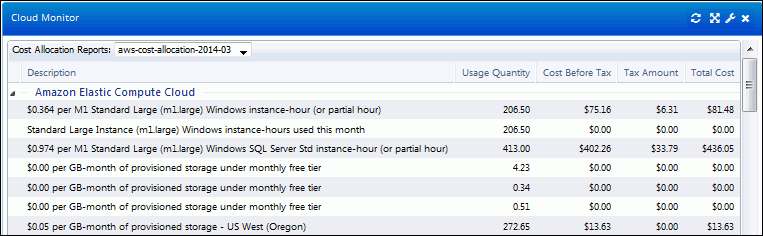
AWS uses tag keys to label and organize costs for the report; if iSupport is managing your AWS data, iSupport will provide the tag value for you to enter in the Integrate | Cloud Integration screen. If you are managing your AWS data, you’ll need to configure access to the report via the AWS account settings and Amazon Elastic Compute Cloud (EC2) web service interface that works in conjunction with Amazon Simple Storage Service (Amazon S3). You’ll then complete the fields in the Integrate | Cloud Integration screen using configured values. Contact iSupport for instructions.