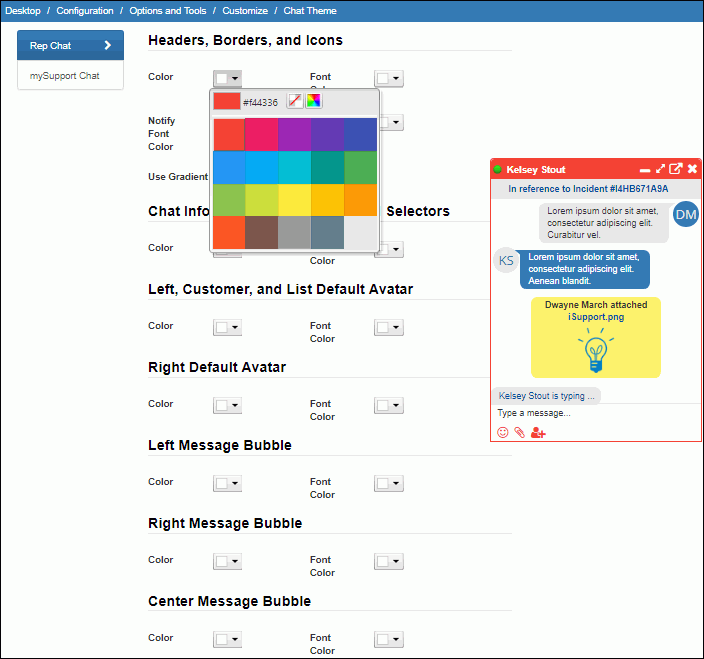Use the Options and Settings | Customize | Chat Themes screen to configure the colors for the fonts and elements in the Chat dialogs between support representatives and support representatives and customers on the Desktop.
Click on a dropdown to display a color picker for the applicable elements;
the selected color will appear for the affected elements in the example
on the right. Hover over the field label (for example, Color) for a description
of the affected elements. Select the No Color ![]() icon
to reset a field to iSupport's default color; use the Reset Defaults button
at the bottom of the screen to set all fields back to iSupport's default
colors.
icon
to reset a field to iSupport's default color; use the Reset Defaults button
at the bottom of the screen to set all fields back to iSupport's default
colors.