Click the ![]() Approvals icon to view a graphic display of the approvers and status of each approval in the approval process. Mouse over the icon to display details about the process.
Approvals icon to view a graphic display of the approvers and status of each approval in the approval process. Mouse over the icon to display details about the process.
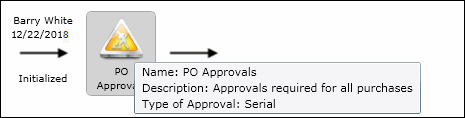
Pictures are associated with support representatives in the Support Representative Profile screen and with customers in the Customer Profile screen; if a support representative is involved in an approval cycle, the associated picture will appear when you click an icon as shown below. When an approval process is initiated, the picture and icon will appear as shown in the example below. The picture will be outlined in yellow if the approver is next in the approval process.
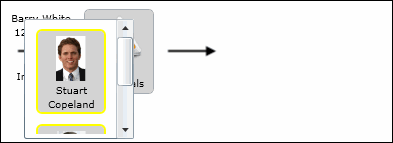
The pictures and icons will change according to the verdicts specified:
Use the Approvals option in the History field to view approval actions.