Use the Group Access feature to restrict display of a record to members of support representative and customer groups. Click the Add link to display the Group Access dialog for selecting the groups; after you add one or more groups and save, the record will be available only to members of the selected groups. Note that group access permissions only restrict the ability to open a record for group members (unless a member is the current assignee or owner); group access does not filter display of data in views, charts, and reports.
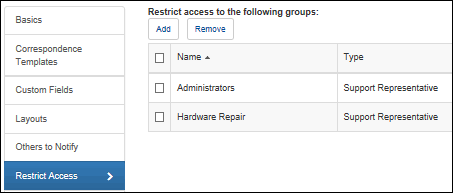
After adding the groups, the following dialog appears if the category has lower level (child) categories.
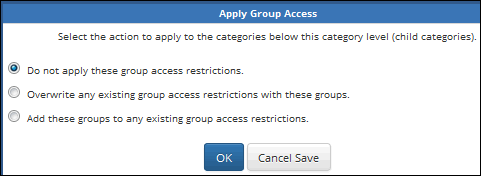
Select:
Members of the selected groups will appear on the Categories Configuration screen when the category is selected in the tree.