Use the Preview Correspondence link in the Correspondence Template screen to view the template using values from a selected record. If data does not exist for a required field, nothing will be inserted when the email is generated. The field area will be blank.
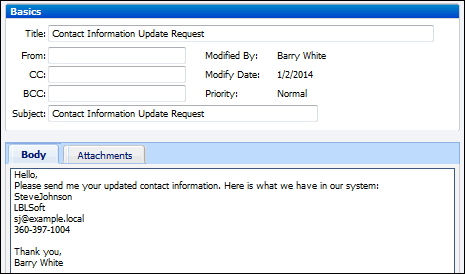
When using a multi-select view to send a correspondence, if there is a value specified in the To field on a template, a Preview dialog will appear with a Send to Template Recipients menu option. Select this option to send the correspondence to the email addresses in the To field on the template.