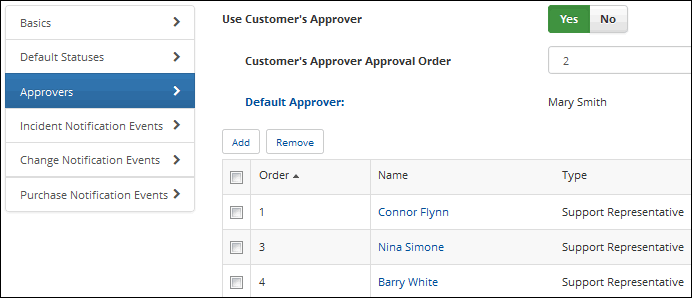Use the Approvers tab in the Options and Tools | Automate | Approval Cycles screen to specify the approvers for the approval cycle. Note that a support representative can change the approvers if an ad hoc approval cycle is initiated.
A customer can be assigned an approver (support representative or another customer) in their Customer Profile record; if using Active Directory integration as a customer data source and a record in Active Directory has a value in the Manager field, the AD manager will be populated in that field. An approver delegate can be set for a customer in their Customer Profile record; if enabled in the mySupport Portal Options screen, a customer can designate their own approver delegate via the mySupport Portal Account Settings screen.
Approver delegates can specify a verdict on work items pending approval for the specific customer or support representative to which they are a delegate.
If a support representative is designated as an approver, any lower level permissions are overridden (for example, if the representative does not have permission to edit but is designated as an approver, a verdict can still be submitted). Approver override can be enabled for a support representative in their profile; this allows them to specify a verdict on any work item pending approval that they can access. Another support representative can be designated as a delegate for a support representative via their profile, and a support representative can designate their own delegate via the Preferences screen on the Desktop.
In the Use Customer’s Approver field on the Approvers tab in the Approval Cycle configuration screen, select Yes if you wish to use the approver specified in the Approver field in the Customer Profile screen. If it is a serial cycle, use the Customer Approver Approval Order field to specify the position of the customer’s approver in the order for the cycle. Use the Default Approver field to specify an approver to use if the Approver field is blank in the Customer Profile screen. Click the Add link to select support representative or customer approvers. Be sure to click the Add button at the bottom of the screen when finished. The selected approvers appear in a list; if it is a serial cycle, you can change the order in which approvers will specify a verdict by clicking the approver’s name to display a numeric dropdown field in the Order column.