If you need to delete a template that has lower level templates, you can choose to delete the lower level templates or move them under the upper level of the template to be deleted. In the example below, if you select the Set Up New Computer template and select Delete, the following prompt will appear after a verification prompt:
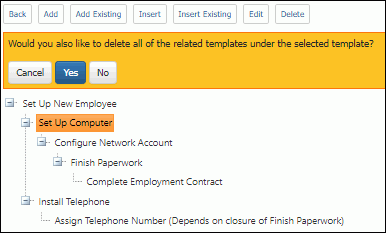
If you answer No, the lower level template (Configure Network Account in the example below) will move up one level in the hierarchy, becoming a lower level of the Set Up New Employee template.
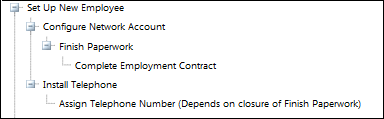
If you delete a top level template, the next level of templates below it will each become top-level templates. Any templates below those will retain their lower level templates.
If you delete a template with no lower level templates, the template will be deleted after a confirmation message. If you delete a template that has been used to create changes, the template will not be deleted until the associated changes have been closed and archived or deleted and removed via the Database Maintenance agent.