When a third level template is added to the hierarchy, a dependency is created. A change will not be automatically created from the middle-level template until the change created from the template below it is closed. In the example below, when the Install Telephone template is selected in the Change screen, it is applied to the current change and a change is created with the Finish Paperwork template. A change will be created with the Assign Telephone Number template when the Finish Paperwork change is closed.
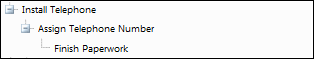
This is shown in the Change screen when you click the Related Hierarchy link to view the hierarchy.
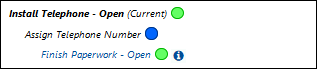
In iSupport, template components that have not created changes due to dependencies are called placeholders.
Dependencies are created as you add more levels. In the example below, a change created from the Complete Employment Contract template must be closed before a change will be created from the Finish Paperwork template.
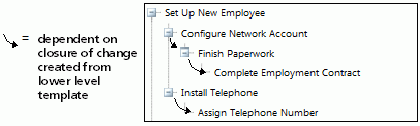
This is shown in the Change screen when you view the hierarchy.
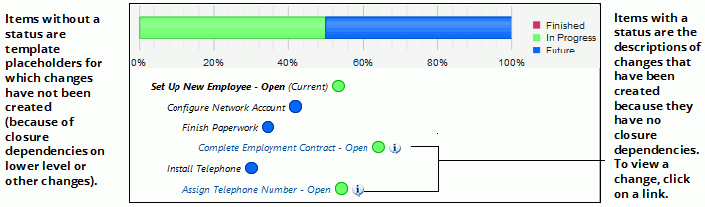
Defining Dependencies on Other Templates in a Change Hierarchy