Count tracking can be enabled for asset types; this will cause Unit Count, Unit Label, Unit Cost, and Unit Price fields to appear if an asset with a count-enabled type is selected.
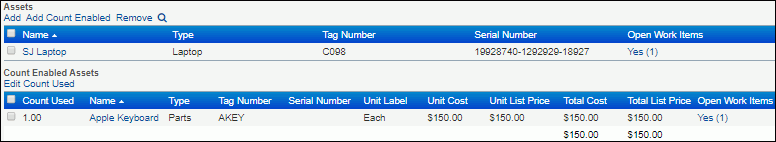
When an asset with the specified type is selected in the Incident, Problem, or Change screen, a support representative with the Edit Used Count permission can click the Edit Count Used link, enter the number of units used, and decrement the unit count. A notification can be configured to be sent when a specified count is reached.
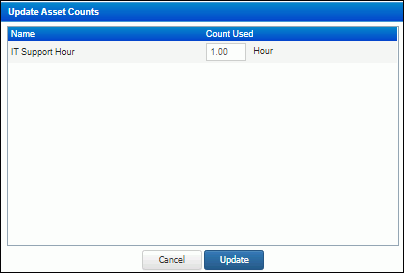
If a Product record with a count-enabled Asset type is selected on a purchase request and the flag to create an asset (when all items are received) is enabled, the received count will be added to the Asset Wizard for creating the Asset record.