If you have sufficient permissions, you can select two scans (dynamic or scheduled) and then generate and save a side-by-side comparison. From the Desktop, select Create | Asset Scan Comparison. From a scan, select New | Scan Comparison. The Select First Scan for Comparison dialog appears; use the drop-down list to display either all dynamic scans or all scheduled scans for the first scan in the comparison.
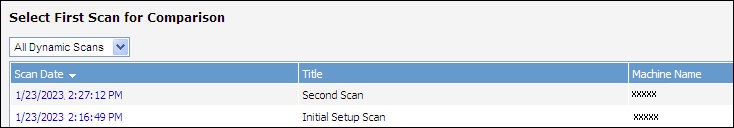
The following dialog appears; use the drop-down list to display either all dynamic scans or all scheduled scans for the second scan in the comparison.
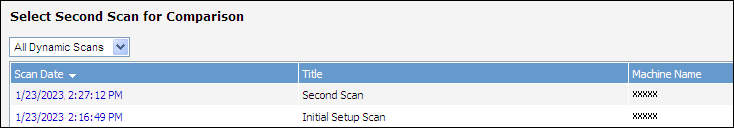
The scan comparison appears as shown in this example. Choose Save on the Selection menu to enter a title and save the scan comparison.